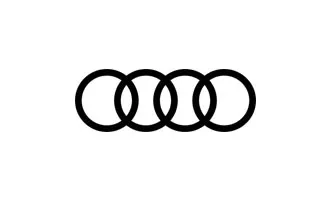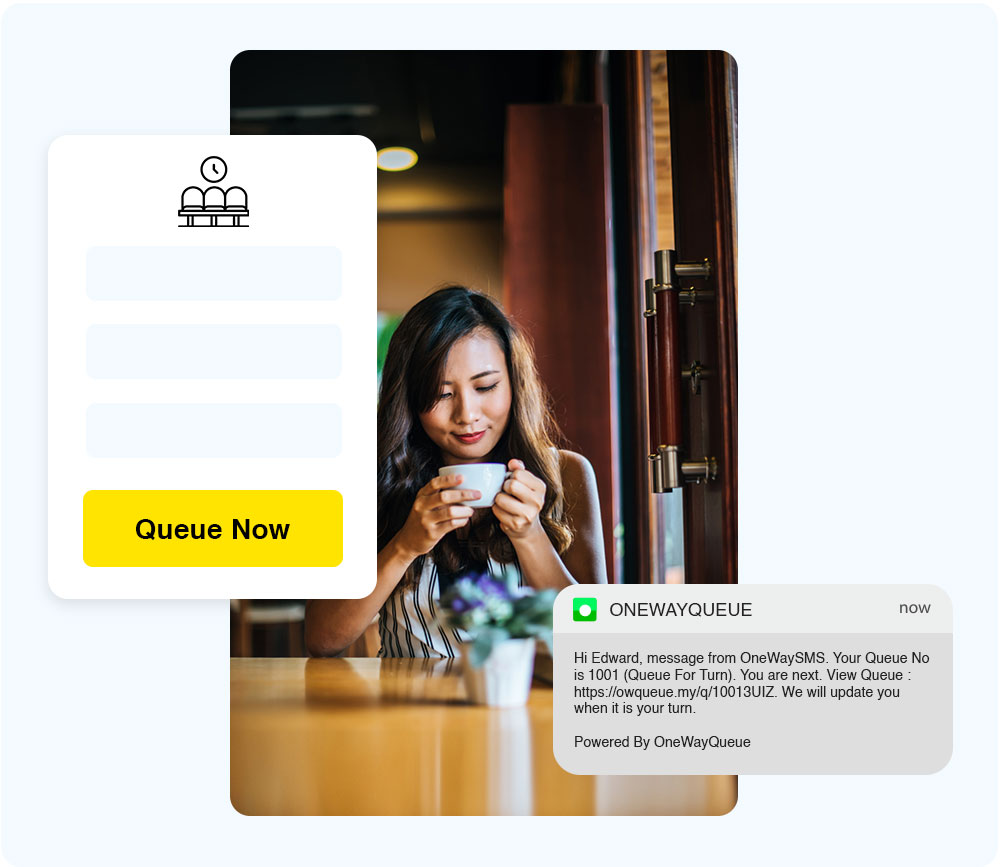
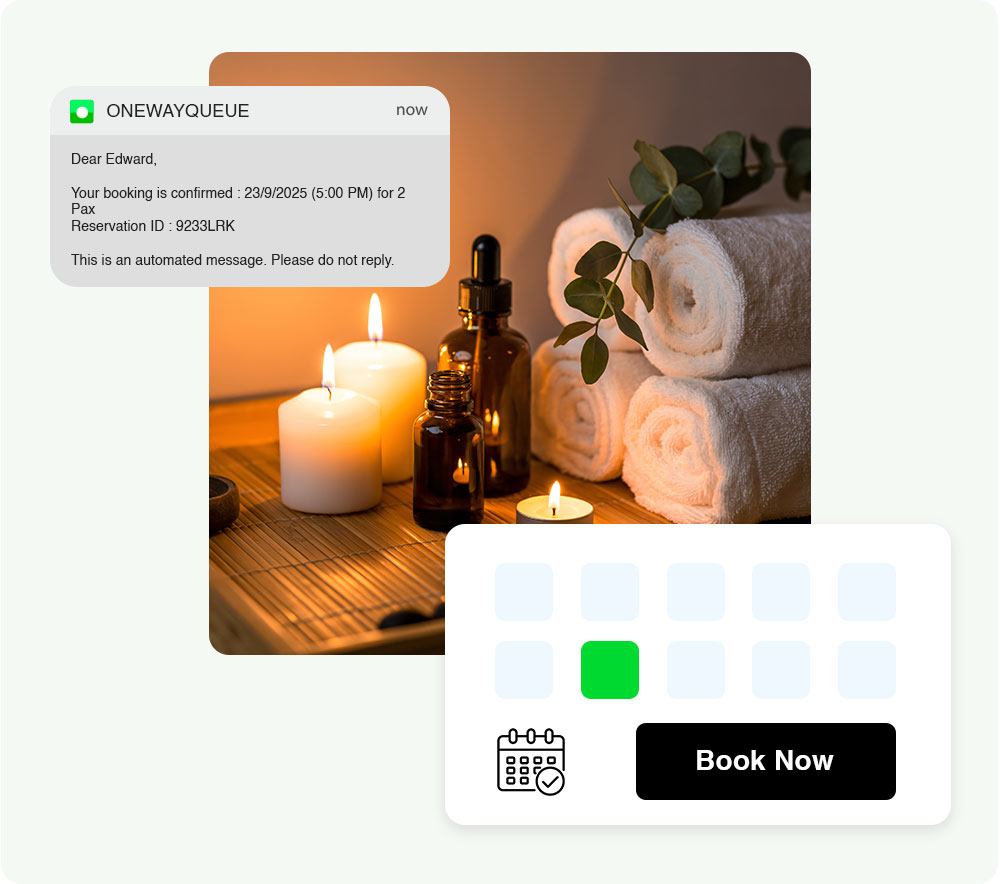
Reservation Management
Allow your customers to make reservation effortlessly and be reminded of their upcoming reservation via WhatsApp.
Learn MoreQR Based Platform
Able to support all mobile devices.
Update via WhatsApp Messaging
Your customers receive update from you via WhatsApp Messaging.
Quick Setup
Up and running in 1 day.
Cloud Based Platform
You can use any mobile or phone to operate. Save on hardware cost.
Frequently asked questions
Each queue number will receive a minimum of 2 WhatsApp messages: one to get the queue number and one to inform the customer when it is their turn.
Yes you can.
Yes you can. You can set queue to start at 11am - 2pm, 6pm - 8pm. You may also set as 1 session, 11am - 8pm.
For queue management, you can use any hardware (tablet, mobile phone or laptop) with an internet connection. For the TV queue screen, you can use any smart TV with an HDMI connection. All hardware costs are your responsibility.
To prevent phantom queues, update the PIN daily / weekly. In the backend, you can also blacklist mobile numbers that frequently result in no-shows.
Yes, you can. Our system can support mutliple stores.